Compact Virtual Machines
Virtual machines volume drives may eventually grow. Removed files still use space. Most of the times you can retrieve back this space.
How to compact
Select the virtual machine you want to compact and go to the Actions tab. There is a button to Compact the virtual machine.
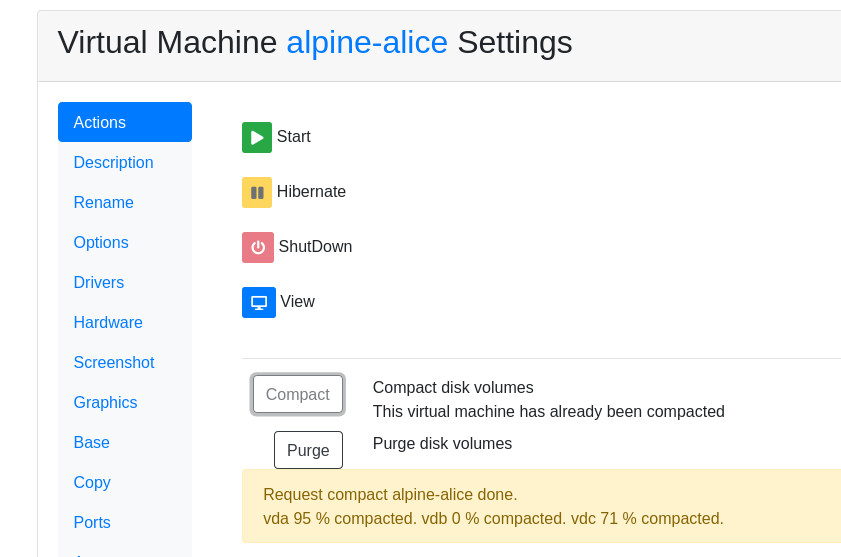
The virtual machine must be down to compact. This button is disabled for active and hibernated machines because volume contents would be corrupted if modified by an external processs.
Bases
It is advisable to compact a virtual machine just before it is prepared as a base. Base volumes can not be compacted because cloned volumes would be inconsistent so we disabled this button for bases.
Backup
Before compacting Ravada creates a backup of all the volumes. This backup can be purged once you have checked the virtual machine boots properly.
If you want to recover a backup it must be done from the command line. Shut down the virtual machine. Check the images directory for files with the backup extension. Copy them over the volumes.
root@hamilton:/var/lib/libvirt/images# ls alpine-alice-*backup
alpine-alice-vda.alpinevda.qcow2.1611569608.backup
alpine-alice-vdb.alpinevdb.SWAP.qcow2.1611569611.backup
alpine-alice-vdc.alpinevdc.DATA.qcow2.1611569613.backup
root@hamilton:/var/lib/libvirt/images# cp alpine-alice-vda.alpinevda.qcow2.1611569608.backup alpine-alice-vda.alpinevda.qcow2
Why compact
The compact procedure should not be necessary if cloned volumes didn’t grow. It is Ravada Administrators duty to properly create bases. Before allowing your users to clone, make sure the temporary, logs, pagefile and swap files are stored in TMP volumes.