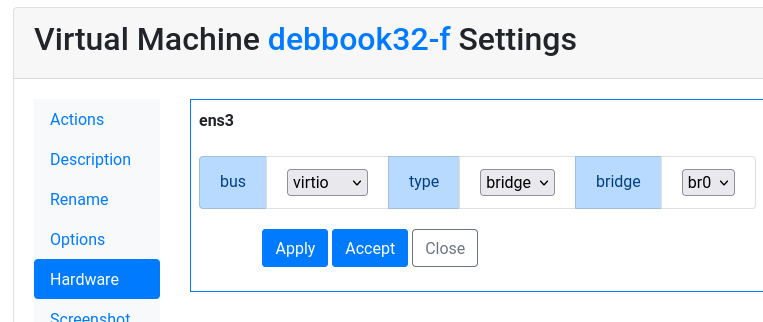Network Bridge
Virtual machines have an internal IP address in a private network by default. They access outside using NAT from the host.
A real IP address can be configured in the virtual machines. It requires a bridge set up in the Ravada server.
KVM provides several ways to configure guest networking, read this if you want more information. In this document we provide only a guide to configure network bridging and setting this network in the guest virtual machines using netplan.
Host Configuration
This is a guide to configure bridge when you host server has the network configured with Netplan. If you have a recent server you probably have it this way. For other ways to configure bridging read the KVM Networking guide.
Network interface
Warning
The following step will change the host network settings. This may turn the network unusable and the remote access may be disrupted. Make sure you have ways to access the server console just in case you can not access from outside.
First of all you have to identify the network interface. Type ip a and find the name of the device after a number, a couple of lines later you will be able to see the IP of your host.
2: enp0s31f6: <BROADCAST,MULTICAST,UP,LOWER_UP> mtu 1500 qdisc fq_codel state UP group default qlen 1000
link/ether 54:05:db:ac:b1:cb brd ff:ff:ff:ff:ff:ff
inet 192.168.1.61/24 brd 192.168.1.255 scope global dynamic noprefixroute enp0s31f6
In this example we can see the name of the network device is enp0s31f6.
Configure network bridge
Edit the netplan configuration. There you will find the configuration of the network interface we spotted in the previous step. Create a new bridges section and add there a new bridge linked to that interface.
network:
version: 2
renderer: networkd
ethernets:
enp0s31f6:
dhcp4: no
bridges:
br0:
interfaces: [enp0s31f6]
dhcp4: no
addresses: [192.168.1.106/24]
gateway4: 192.168.1.1
nameservers:
addresses: [192.168.1.4, 192.168.1.1 , 8.8.8.8]
Apply this configuration typing
sudo netplan try
If everything went fine now when you type ip a you will see the former interface without any IP assigned, and the new bridge br0 configured properly. Reboot the server to make sure everything starts correctly.
Assign the bridge to the virtual machine
Edit the virtual machine hardware network. Set the type to bridge and choose the bridge name.