Keeping the Base updated
Base volumes
Once a base is prepared and clones are made the base becomes read only. This is required because the clones disk volumes depend of the data stored in the bases. So it is not possible to change the base because the clones storage would become corrupted.
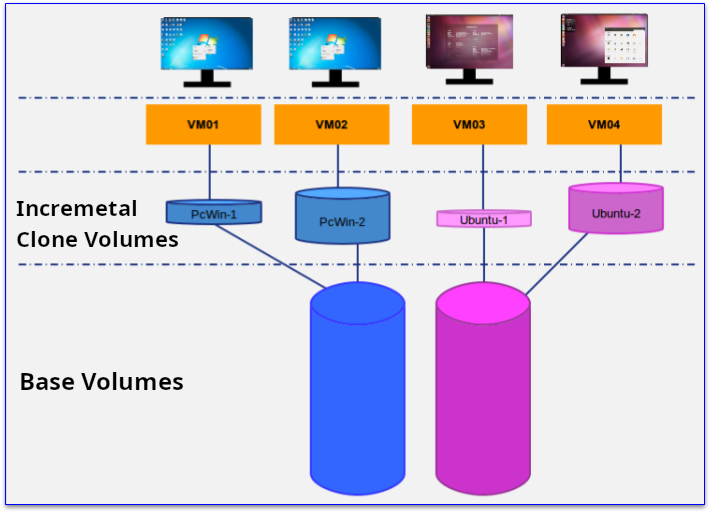
Rebasing
There is a way to keep the base updated for all the clones. This require you create a new base from the old one and make all the clones depend from the new one. This is called rebase and requires careful preparation in advance.
Virtual Machine Volumes
Restoring clones
Before showing the virtual machine volumes, we must explain the restore procedure.
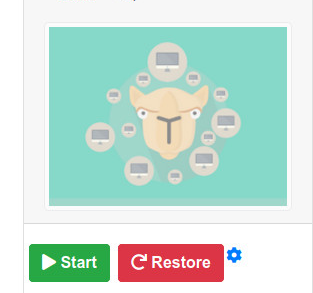
When an user requests a restore of a clone. This virtual machine system information get removed. When it starts again the original content created in the base will show up.
This is different than removing the Virtual Machine. If it is removed all the content and the Virtual Machine itself will be deleted. So just restored machines still are shown in the lists.
Volume Types
There are thre kinds of disk volumes that can be assigned to the Virtual Machines:
System: This is the normal storage. Removed on restore.
Temporary: Content will be cleaned on restore and shutdown
Data: Content will be kept on restore
So you should use temporary volumes for swap , pagefile or other temporary files. Use data volumes to store users files and other information that doesn’t depend of the operative system.
When you rebase a virtual machine, system volumes will be replaced and data volumes will be kept untouched.
Rebase requirements
When you rebase, the new base virtual machine must have the same storage outline as the old base. A good practice is to clone the old base, do some changes and make it the new base.
After the rebase procedure is completed, the operative system will be replaced, the temporary files would be restored to their initial state and the data volumes will be exactly like they were before rebasing.
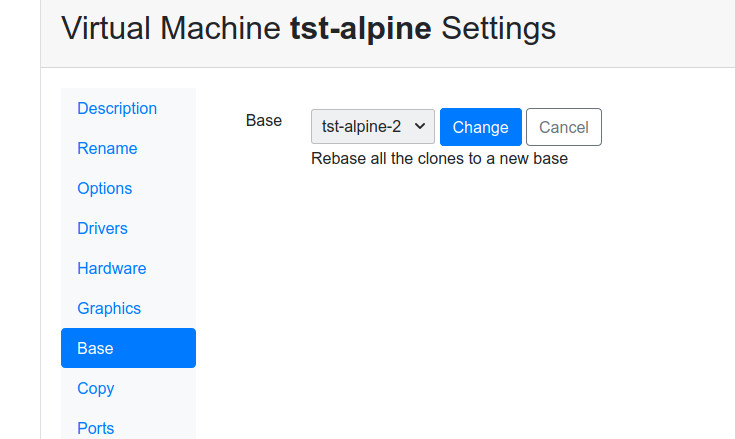
Run rebase on the virtual machine options at the base screen. You can rebase only one clone or request all the clones to be updated. This will take a few minutes. It depends of the size of the virtual machine volumes.